Things are gearing up towards the tour final and the official end of THE NINTH TOUR18-19! The final will be held September 23rd at Yokohama Arena. For guests in need of wheelchair-accessibility information, here’s a translation of Yokohama Arena’s Barrier-Free info page.
Barrier-Free Information
Information: Inside the Hall
Information regarding accessibility of the facility for those requiring wheelchairs.
※Yokohama Arena does not provide wheelchair rentals.
Arena Aisles
Minimum usable width 1.9m; no steps
Parking for Disabled Individuals
There is a dedicated single-vehicle space in the carpark for use by authorized people. Because it is up to the organizer’s management, please contact the organizer of each event [to arrange for use of the space].
A wheelchair lift is available in front of the Disaster Preparedness Center to assist guests using wheelchairs.
Main Entrance
Minimum usable width 1m; no steps
Corridors (Indoor Hallways)
Minimum usable width 2m; no steps
Elevator
Dedicated wheelchair access button, control panel, and mirror
※A member of the organizer’s staff will provide assistance if necessary
Wheelchair Accessible Toilets
Reserved space designed for wheelchairs, equipped with automatic door; there are 4 total locations on the 1st and 2nd floors.
※Please check the Floor Map for specific locations.
Auditorium
The position of the stage and arrangement of the seats are customizable for each event held at Yokohama Arena, so there are no fixed designated accessible-seating locations. For events, the organizer will arrange seating areas for wheelchairs, so please check with each organizer.
Vending Machines
There are universal machines in the west and south lobbies of the 1st and 2nd floors that are easily accessible to small children or guests in wheelchairs.
Access from the Nearest Station
For information on Barrier-free Access from the nearest station to Shin-Yokohama, please check Easy Outing NET. (Japanese)
Translator’s Note:
If you are in need of special accommodations, it suggests contacting the organizer directly. As far as I am aware, Disk Garage is the event organizer, but they can only be contacted via a local Japanese telephone number (no e-mail or contact form). If you’re reading this post instead of the actual barrier-free page on Yokohama Arena’s site, chances are you may not speak Japanese.
In this case, I will say I have had success contacting Yokohama Arena via their contact form and receiving a response in English (I submitted my inquiry in both English and Japanese). I would recommend filling out the form and asking to be directed to someone who speaks English who can help set up any accommodations you may need with the organizer.
Their contact form is only available in Japanese, so see below for a definition of what fields it wants and what buttons to push to send your message.
Fill out the contact form found here.
You only need to fill in the fields that are marked with a red star as required. The furigana field is meant to provide a way to pronounce your name phonetically in Japanese (ie, Rebecca = レベッカ); while it’s a required field, it looks like it WILL let you submit the form with only English characters in the field if you don’t know how to write your name in katakana.
When you’re done, hit the orange button.

The page will then refresh. The message in the red box at the top is asking if it’s OK to send the form with the information you’ve entered. Review it, and if you need to make changes, hit the blue button to go back to the previous field entry page.
Otherwise, hit the orange button to send your message.

You should receive a reply to your e-mail address in English within a few days. I hope this helps!
Post featured image screenshot from Yokohama Arena website.

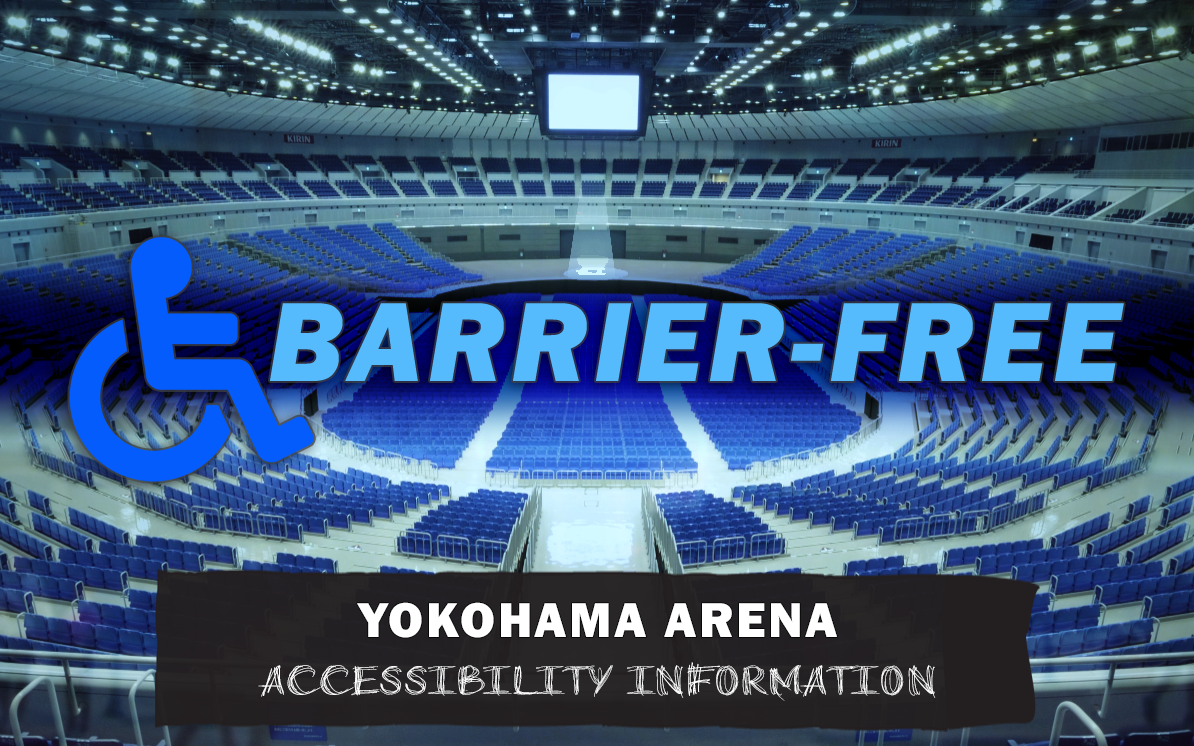

Leave a comment